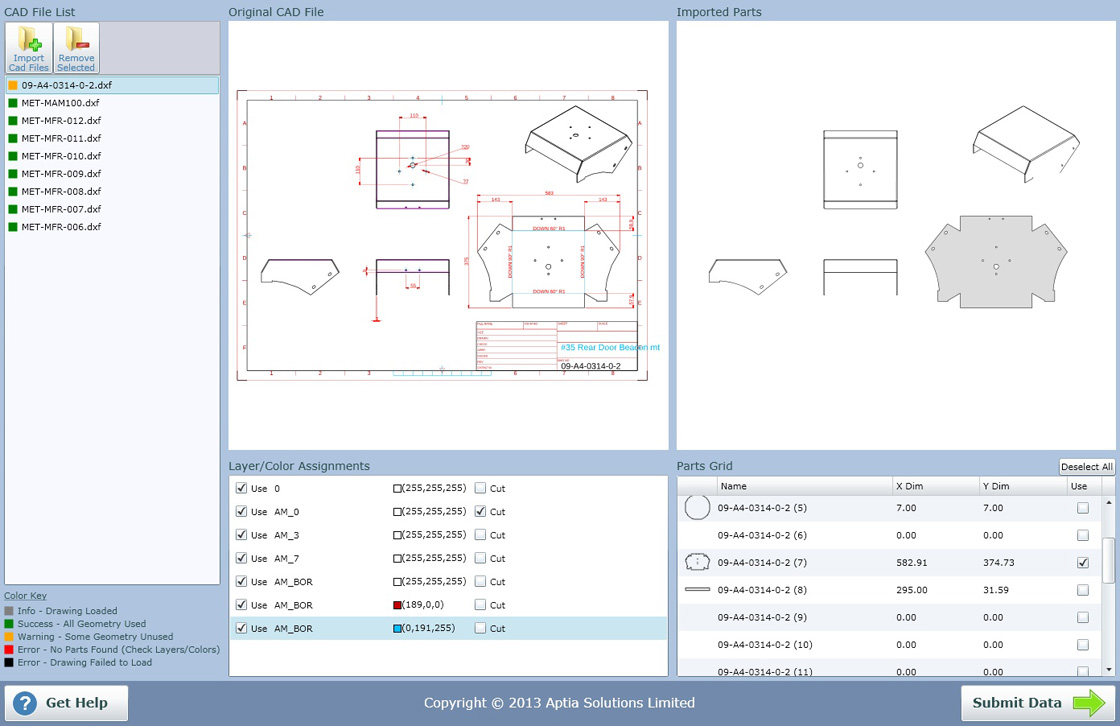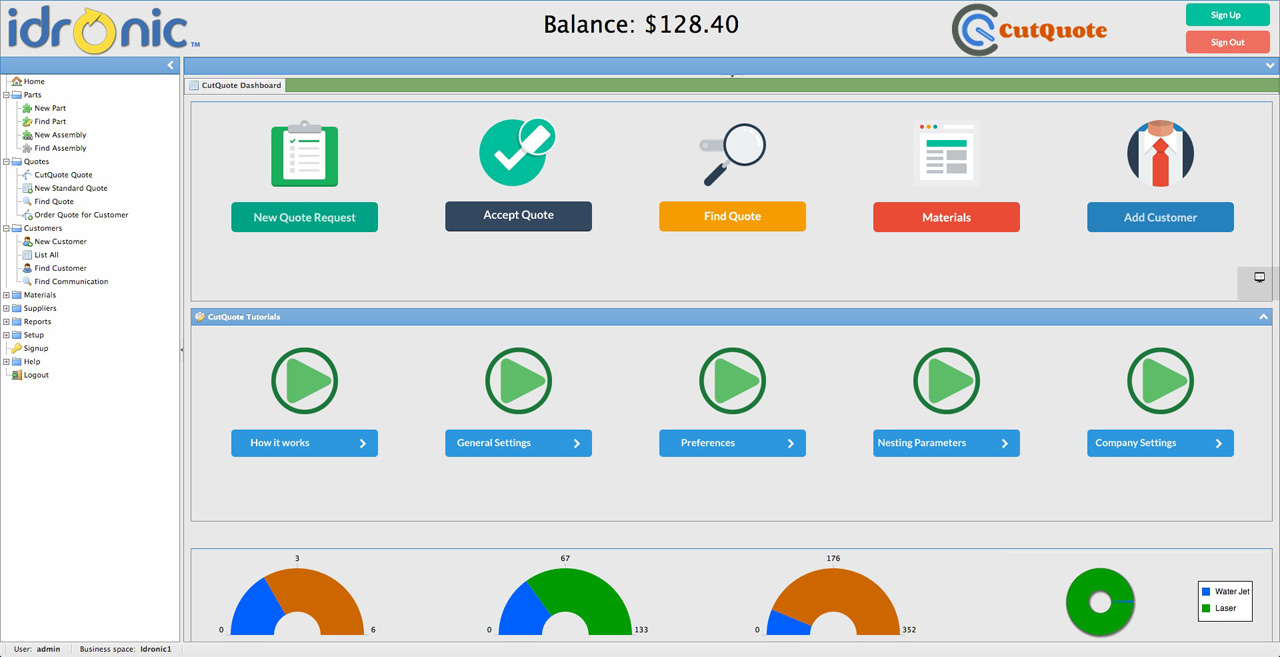“Turn On” 24/7 with our quoting software
Make use of all CutQuote features and benefit your business and your customers.
1 Sign Up
Easy trial signup. No credit card required.
Fill in as little as three fields
All we need to be able to provide a fully functional experience is your name, email and company name.
Submit the trial request
Followed by checking the inbox for the email used to confirm its validity. Next we will generate your business space in the cloud.
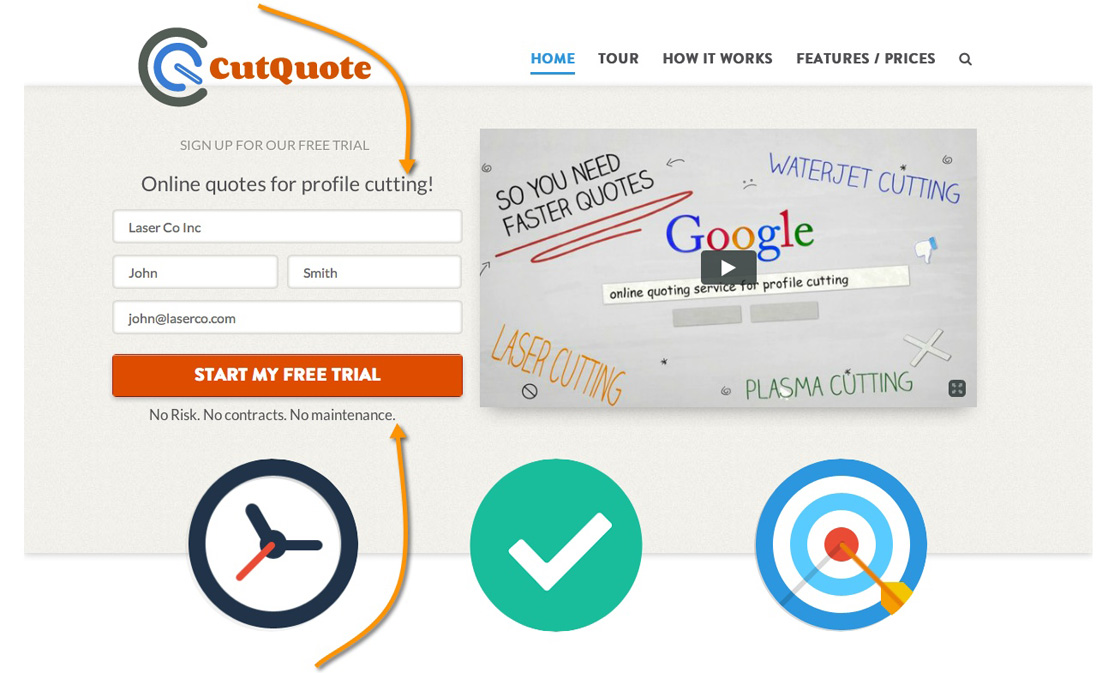
That is it. You are ready to log in
Once your login credentials are emailed to you simply follow the instructions to access your own CutQuote.
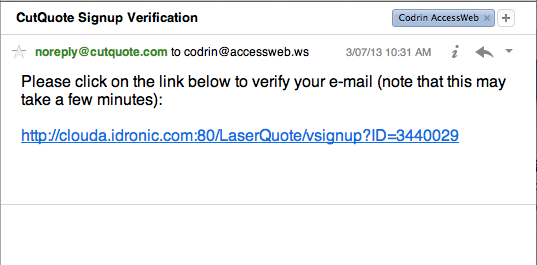
Email confirmation
This message is sent to the email addressed used in signup. Simply confirm your details and we will continue with the signup process.
Credentials Confirmation
Lastly, once the account was created this last email message will provide you the login credentials and the web address your business space for CutQuote will use.
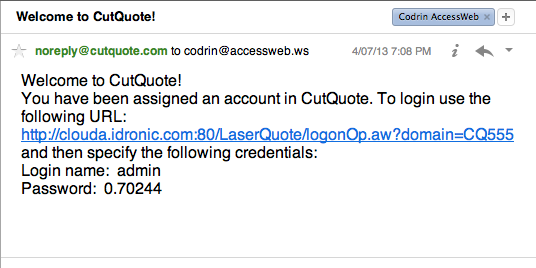
2 Set Up
Define your preferences and calculations criteria.
System Settings
General system wide settings required to define your own environment . Tax rates, measurement system and email settings.
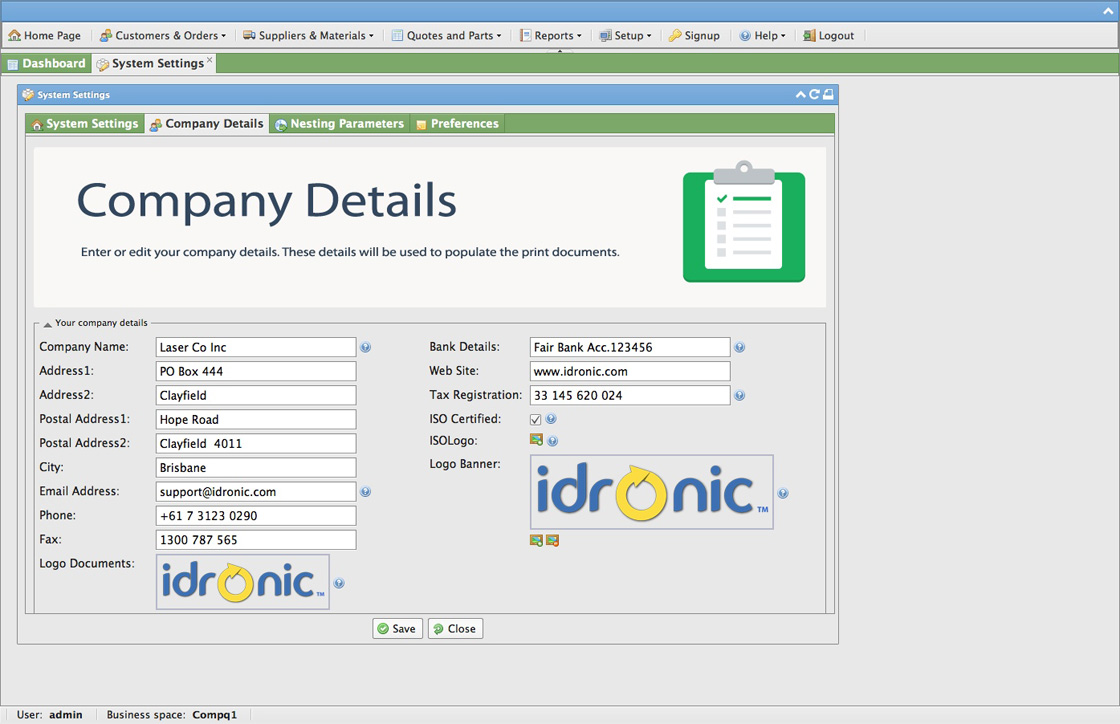
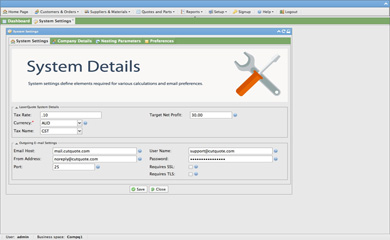
Company Details
This info is used to define your own company details and is used to populate the quotes created in CutQuote with the header and fotter information.
Nesting Parameters
Full flexibility is on offer when it comes to the nesting alghoritms and the criteria that drives the nesting results..
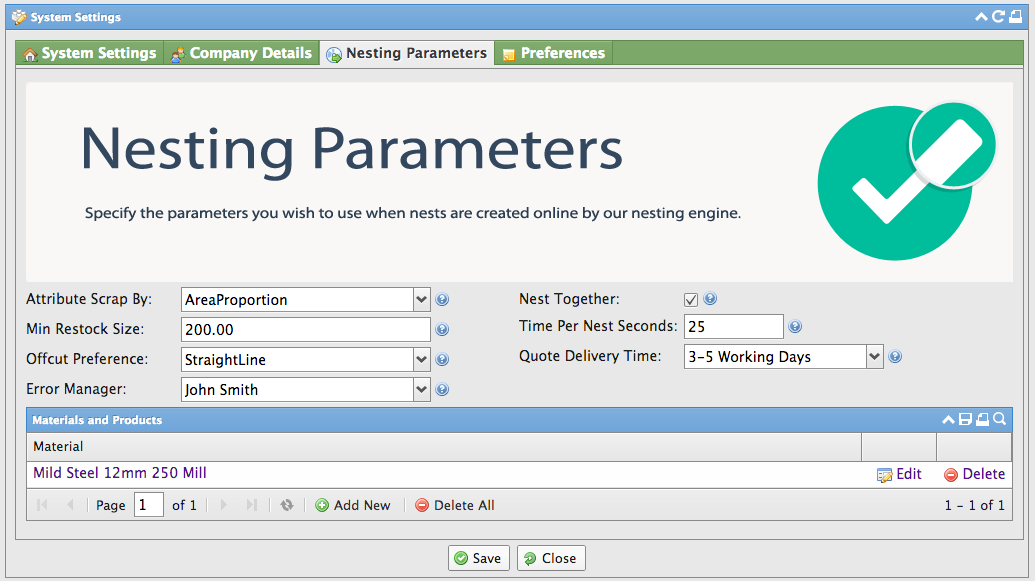
3 Customer Quotes
Your customers generate their own quotes
It’s easy to use
Simply invite them to log and they can instantly start creating quotes.
Upload DXF or DWG
Nothing can be easier then uploading their CAD files.
Pick materials and quantities
Use our intuitive interface to select the materials to be used and the respective quantities.
Duplicate parts for variations
Simply duplicate a file if a variation is necessary, for instance different material or quantity are required for the same DXF.
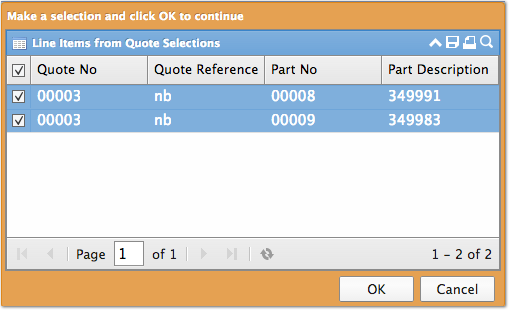
Order line items
Once received the quotes can be ordered from the same interface. The request is sent to you as the vendor for approval.
Complete History
Customers can search and view all quotes created and order at any time .
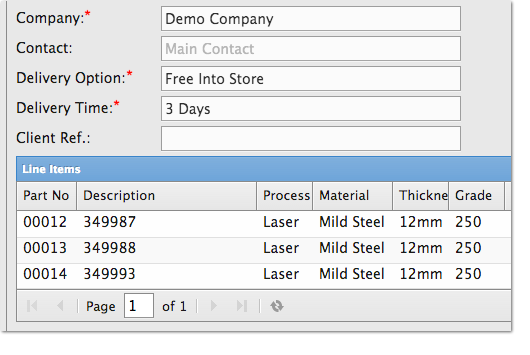
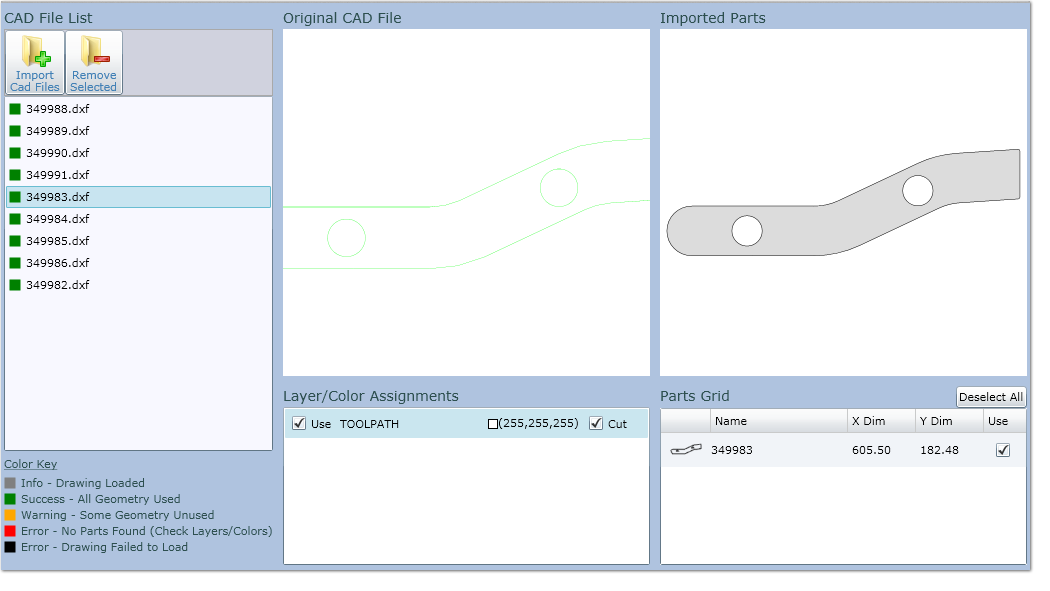
Advanced CAD importer
With the automation built into our 100% web based CAD importer your customers can import, extract and repair their CAD files including closing open loops.
4 Vendor Quotes
All you quoting needs in one place
Putting things into perspective
Stain informed with your own Dashboard. Create , edit , accept and communicate within a single platform.
Quick Facts
Snapshot graph data for your activity . See who does what, when and how much.
Alerts and Tasks
With CutQuote you can not only create and manage quotes. Full CRM functionality is on offer including tasks and alerts.
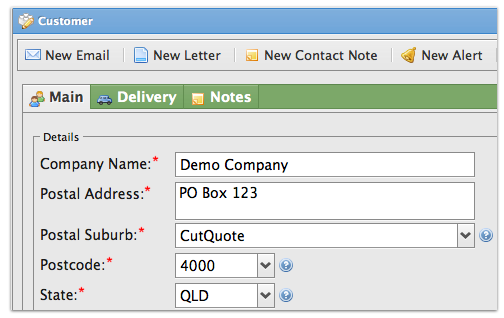
Customers
Customer control center. All customer activity accesible from one central point. Define multiple delivery addresses, send emails and letters, create a customer note or raise a reminder.
Complex Quotes
As a vendor you can define complex quotes that include not only cutting processes but unlimited other secondary operations together with standard BOM’s and subcontracted costs.
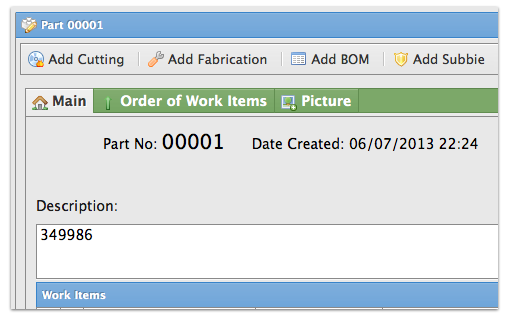
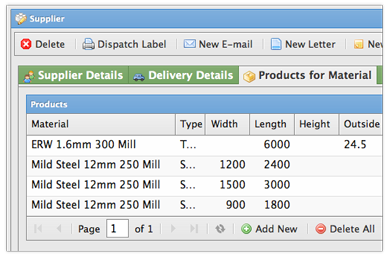
Suppliers
Supplier control center. Interact and control all supplier activity. Simpler interface for creating a price list for both raw materials and finished products.